
Instagram still drives billions of eyeballs daily in 2025 — and it's more than just selfies and stories. If you're smart, you can turn those views into cash using a CPA content locking strategy.
Read about the best CPA content locking affiliate networks: click here now
You don’t need products.
You don’t need to sell.
You just need one link, curiosity-driven posts, and an audience with a reason to click.
Let’s break it down.
🧠 What Is CPA Content Locking (Quick Recap)
CPA = Cost Per Action.
You get paid when users do a small task, like:
Entering their email
Completing a quiz
Installing an app
Answering a few survey questions
Content Locking = The user gets access to something valuable (a PDF, template, tool, etc.) only after completing the CPA offer.
So:
💡 You offer valuable content →
🔐 You lock it →
📩 User completes an offer →
💵 You get paid.
🎯 Why Instagram Works So Well for CPA Locking
Visual platform = easy to tease locked content
Link in bio = directs traffic to your locker funnel
Reels = massive organic reach
Stories = daily engagement
DMs = warm traffic & direct click potential
Instagram’s still a powerhouse, especially for niches like fitness, beauty, AI tools, travel, and productivity.
✅ Step-by-Step Setup
Let’s walk through how to set up your CPA + Instagram funnel from scratch.
Step 1: Join a CPA Network That Supports Lockers
Start by signing up to a CPA network that gives you:
File lockers / URL lockers
Customizable widgets
Clean mobile landing page design
Best options in 2025:
NetworkWhy Use ItCPAGripSimple setup, supports file lockersOGAdsMobile-optimized, easy payoutsMyLeadGlobal offers, good UICPAleadBeginner friendlyAdWorkMediaCustom lockers, stable system
Step 2: Decide What Content to Lock
Your goal: offer something people want bad enough to complete an action for.
This is your "bait".
📌 Good Instagram-worthy content to lock:
NicheLocked Item IdeaFitnessFree 30-day meal plan PDFAI ToolsChatGPT cheat sheet / prompt bundleSelf-HelpDaily planner Notion templateGamingMobile game mod APKBeautySkincare routine PDF + product listTravelHidden flight deal tool or checklistStudentsScholarship/essay templates or calculators
Format doesn’t matter — could be a Google Drive file, PDF, Notion page, Excel file, even a hidden tool link.
Step 3: Create a Link Locker Funnel
You need a bridge page because you can’t put raw CPA locker links directly into Instagram.
Use Link-in-Bio tools like:
This page will:
Introduce the free item
Button → CPA locked URL
⚠️ Make sure to cloak or shorten your locker URL using T.LY, Bit.ly, or your CPA network’s tracker.
Step 4: Optimize Your Instagram Bio
Use every part of your profile:
Name: include keywords (e.g., "AI Prompt Vaults")
Username: relevant, short, brandable
Bio line 1: Tease the offer
Example: “🧠 Get my secret ChatGPT cheat sheet”
Bio line 2: Call to action
“👇 Free download below”
Link: to your Beacons / Linktree
Step 5: Create Viral Reels That Tease the Content
Reels = your traffic engine. Each video needs to trigger curiosity about the thing you’re locking.
📹 Simple Reel formula:
Hook (first 1 sec): “Here’s how I made my workouts 10x better”
Tease (show blurred/not revealed PDF/template/app)
Result: “It changed everything”
CTA: “Link in bio to download it free”
Make 15–30 sec videos with:
Bold on-screen text
Trending sounds
AI voiceover (optional using ElevenLabs or CapCut)
No hard sell — just curiosity
Post 2–4 reels daily. Recycle successful ones with new angles.
Step 6: Use Instagram Stories + Highlights
Post 4–8 stories a day teasing your free download:
Polls: “Want my free AI PDF?”
Countdown timers
Sneak peeks (blurred)
Swipe-up link (if >10k followers or use story stickers)
Then, pin a highlight called “Free Tools” or “Downloads”.
That’s evergreen funnel content working 24/7.
Step 7: Use DMs to Warm Up Traffic
When someone comments "Send it" or reacts to a story, reply:
“Hey! Here’s the link to grab the file 📥”
(Insert your shortened Beacons/locker page)
Personal DMs = higher click rate
Warm leads = better conversion on your CPA offer
Step 8: CPA Offers That Convert on Instagram
Your locker page will show 1–3 CPA offers users must complete.
💡 Best ones for Instagram traffic:
Offer TypeWhy It ConvertsEmail submitLow barrier, pays $1–$2App installEasy mobile actionQuiz offersEngaging, works for health/AI contentSweepstakes“Win an iPhone” = good for broad reachProduct trialsConverts in health/beauty content
Use geo-filtering: only promote to countries where your offer pays out.
📈 Growth Strategy: Scale to $100+/Day
Let’s say you lock a free Notion template:
3 Reels/day = 2,000–5,000 reach total
CTR from bio or story = 3–8%
100 link clicks/day
25 complete the CPA offer
You earn $1.50 per conversion
✅ $37.50/day just from one content piece
Now do this:
Add more locked content offers
Rotate niches
Build a second Instagram account
Cross-promote
Earning $100–200/day is achievable with consistency + offer match.
🧪 Testing & Tracking
Track:
Which Reels drive clicks
Which bio links convert best
What time of day drives most engagement
Which offer converts (inside your CPA dashboard)
Use tools:
⚠️ Important Compliance Tips
Instagram hates spam. Don’t:
Use direct locker links
Promise fake giveaways
Use clickbait about illegal stuff (e.g., cheats, free crypto)
Do:
Use a proper landing page
Give real value (even if it’s small)
Keep your CTA soft but clear
And if a post gets removed, tweak it. Re-upload. Keep it compliant.
💼 Real Examples of CPA Locking in Action on Instagram
@PromptVaultAI — Teases free prompt PDFs
@FreeTemplatesHQ — Offers productivity templates
@NoBSFitnessFiles — Locks meal plans & workout routines
@CollegeMoneyHack — Offers scholarship lists behind a locker
These are faceless accounts. Some use only text posts and Reels with free Canva templates.
✅ Final CPA Instagram Checklist
TaskDone?Join a CPA network with content lockers✅Create free downloadable bait content✅Set up Link-in-Bio bridge page✅Optimize Instagram bio for clicks✅Create & post 2–4 reels daily✅Use stories + highlights for extra funnel traffic✅Reply to DMs with link to locker✅Track offers, clicks, and tweak winners✅
🏁 Conclusion
You don’t need a big following.
You don’t need to show your face.
You don’t need to sell anything.
You just need:
A value-packed freebie
A link locker
A reason for people to click
Instagram in 2025 gives you everything you need to run a profitable CPA content locking funnel — from traffic to conversions — all for free.
💬 Want content ideas based on your niche? Drop your niche and I’ll send you 3 locker ideas + reel hook scripts ready to post.
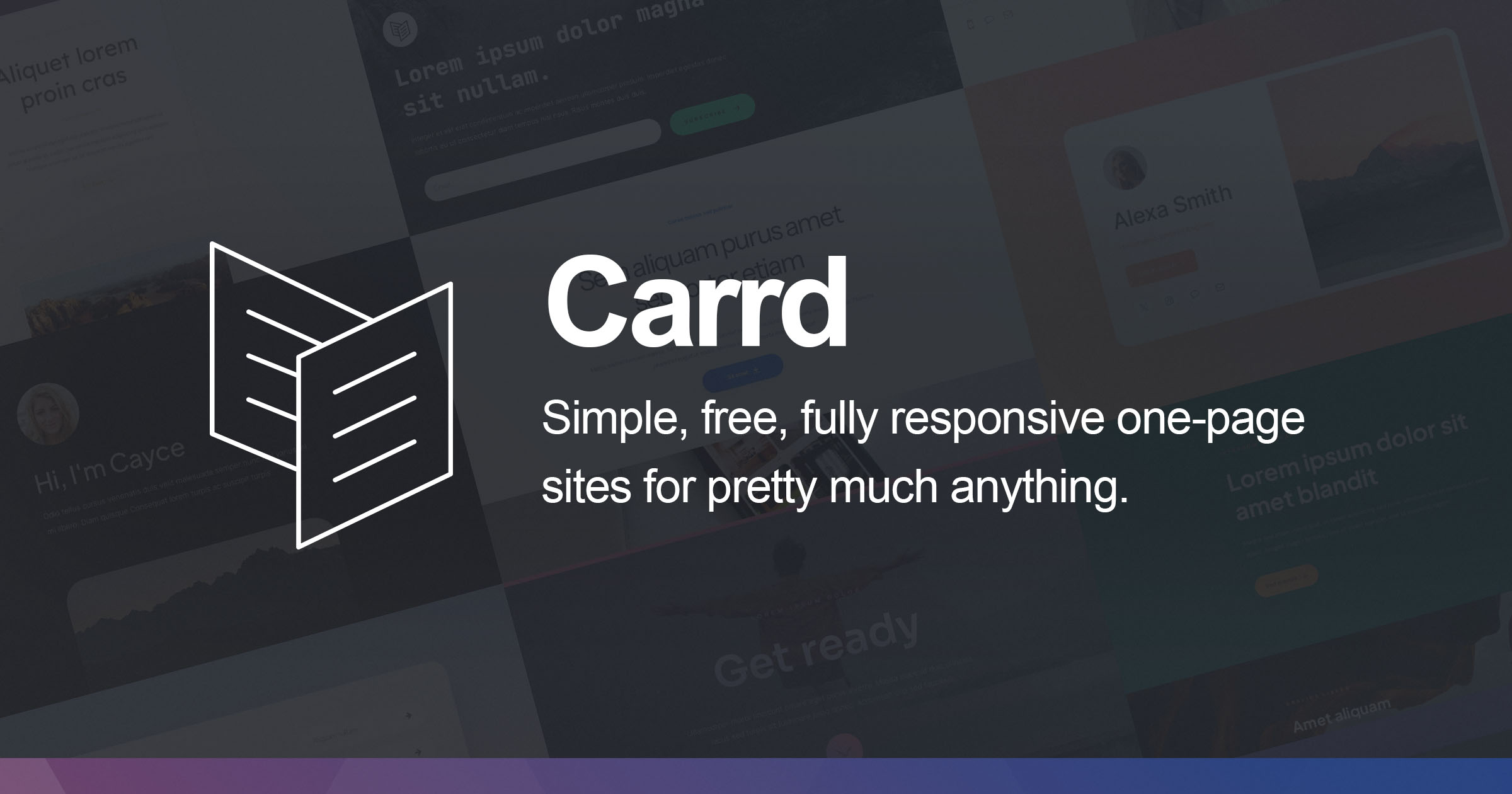














Write a comment ...